Since DAEMON Tools Ultra 3, you can create Writable Virtual Devices to burn virtual discs instead of optical ones. In the latest version, you can emulate CD or DVD-RW devices which burn *.mdx or *.mds/*.mdf files.
To make a new CD/DVD-RW device, enter Writable Virtual Device to the field in the main window, or click the Burn tile and pick Virtual Burner. Here you need to perform the following steps:
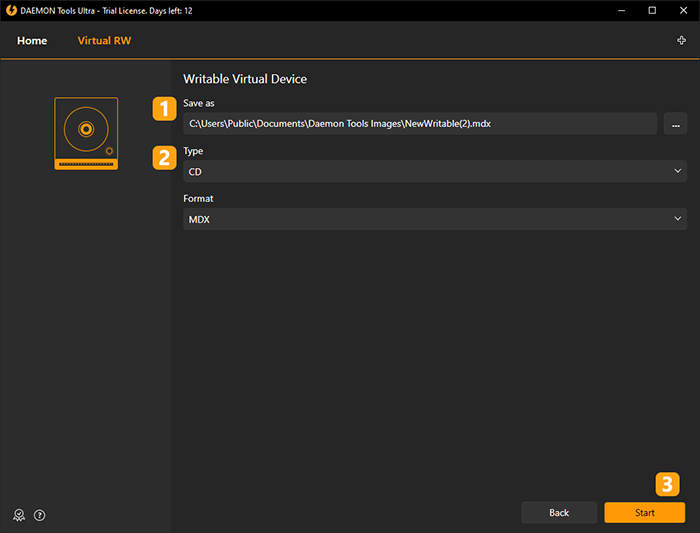
- Choose the path to the image and define its name.
- Select the type of the device -- CD-RW or DVD-RW -- and the output format for virtual discs -- MDX or MDS/MDF.
- Click Start button to begin creating a Writable Virtual Device or Back button to return to Images.
Using the newly created Writable Virtual Device, you can burn virtual discs from DAEMON Tools Ultra or from any other application including system utilities. It appears just like ordinary writable device to the system.