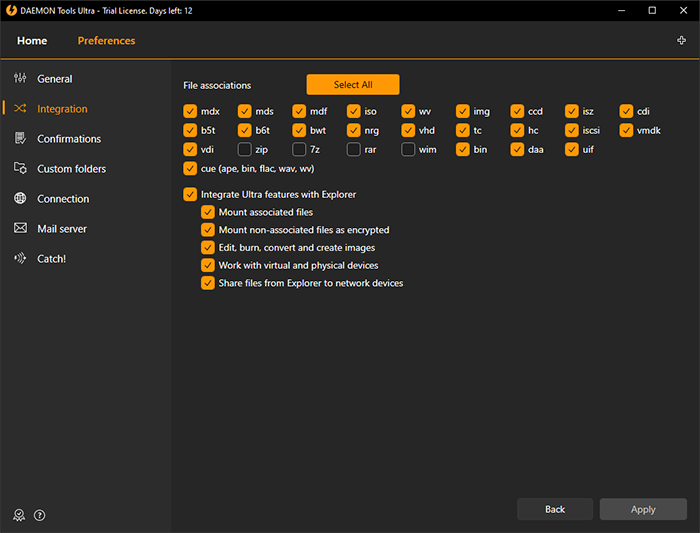
Integration tab allows you to choose the types of image files that you will be able to use in DAEMON Tools Ultra. Click Select All button to associate every available type with the program or Unselect All button to block the associations with any image type.
Integrate Ultra features with Explorer option provides access to basic DAEMON Tools Ultra features right from Explorer. If it is checked, you will be able to mount, edit, burn, convert images to discs from the contextual menu of an image file found on your PC. By default, all available actions are enabled. You can choose the ones you need or not checking the following options:
-
Mount associated files option will add the Mount option to contextual menu of associated files.
-
Mount non-associated files as encrypted option is useful if you need to hide your encrypted file. For example, you can change the file extention to *.txt (or any other you prefer) so nobody except you would know it's actually an encrypted file. DAEMON Tools Ultra will propose you to mount this file anyway. Note that as any encrypted file, it will need a password.
-
Edit, burn, convert and create images option will add the mentioned options to contextual menu of associated files. Edit, Burn and Convert options are available for image files, Create option will appear for any files and folders.
-
Work with virtual and physical devices option permits to mount or remove and eject virtual devices and grab images from the physical ones.
-
Share files from Explorer to network devices option permits to add Share with Catch! option to contextual menu in Explorer.