Since DAEMON Tools Ultra 6, we have added an option to save your Templates while using several wizards. You can save Templates for Create, Burn (Image, Data, Audio), Grab Disc, and Edit wizards.
How to add a Template
Once you are done setting up one of the mentioned wizards and proceeded further, you are facing the progress window. You will see the Save template button in the lower-right corner. Click on it to review the template and save it:
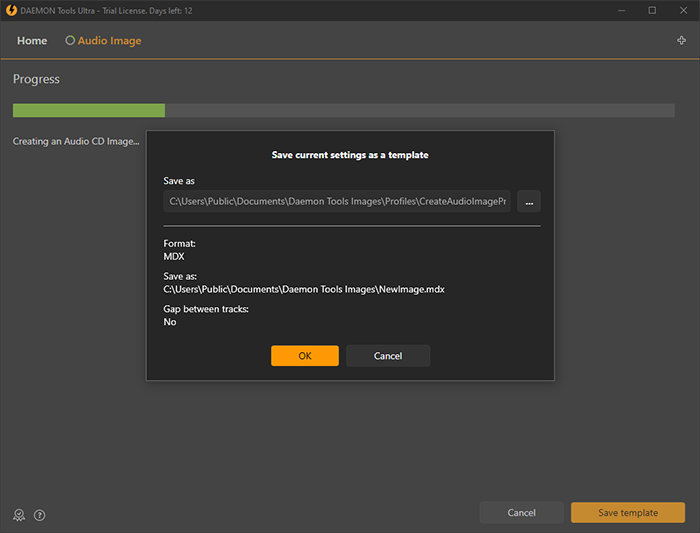
Please note, that disc/image data, and passwords are not saved in the Templates. You can also modify the path where you save the templates to.
All the existing templates are stored here: C:\Users\Public\Documents\DAEMON Tools Images\Profiles.
How to use a Template
When you have opened the needed wizard, you will see the option Use custom profile. Click on it to pick the needed Template saved previously to ease the process.