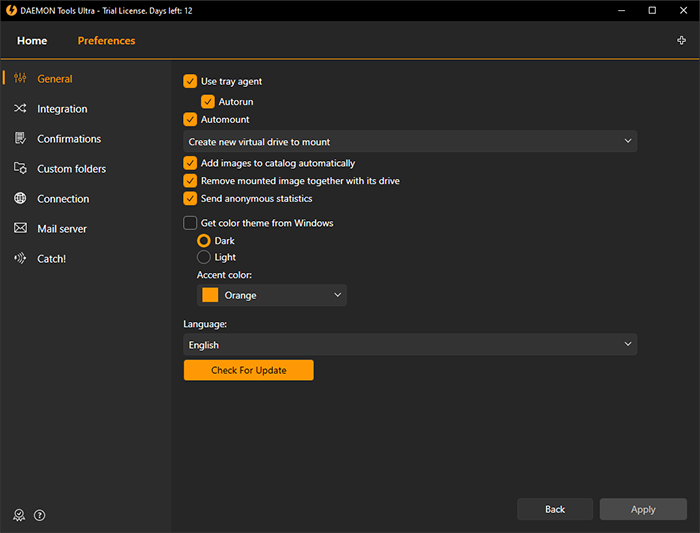
General tab allows you to adjust different important setting of DAEMON Tools Ultra. Here you can define the following options:
- Use tray agent option allows launching DAEMON Tools Ultra Agent.
- Autorun option launches DAEMON Tools Ultra Agent on system startup.
-
Automount option allows DAEMON Tools Ultra to mount images automatically on system startup, if they were mounted after the restart. The images from network and the images protected by password won't be mounted automatically.
Please note, that Automount requires tray agent to be on. If it is checked, tray agent will be launched after system startup to create the virtual drives. If Use tray agent option is unchecked, after successful autmount, tray agent will be automatically closed.
-
Create new virtual drive to mount and Mount to existing virtual drive options allows you to choose whether you want to create a new device each time a new image is mounted or whether you want to re-mount the previously created drive.
- Add images to catalog automatically helps keep newly created images, HDDs or TrueCrypt files at hand.
- Remove mounted image together with its drive defines whether the drive will be deleted once you unmount an image linked to it.
- Send anonymous statistics option helps the developers learn how you use the program in order to improve it in the next versions.
- Transparency effects option permits whether to enable or disable DAEMON Tools Ultra interface transparency.
- Get color theme from Windows option permits to pick the corresponding Windows theme for DAEMON Tools Ultra (available on Windows 10 only). If this option is unchecked, you can pick Dark or Light theme manually. Accent color drop-down list permits to choose the color that will highlight accents.
Starting with DAEMON Tools Ultra 5.9, the application supports Contrast theme as well.
Please note, that if your current Windows theme is Contrast theme, DAEMON Tools Ultra will pick it up. You will not be able to change it unless you switch to another Windows theme.
- Language drop-down list allows you to choose the language of the interface.
- Check for updates automatically option allows DAEMON Tools Ultra to verify the availability of new versions from time to time. Check now button goes to the server immediately.