DAEMON Tools Ultra Agent is an icon in the task bar that helps using the main functionality of DAEMON Tools Ultra without opening a program.
To enable DAEMON Tools Ultra Agent, go to Preferences and click General tab:
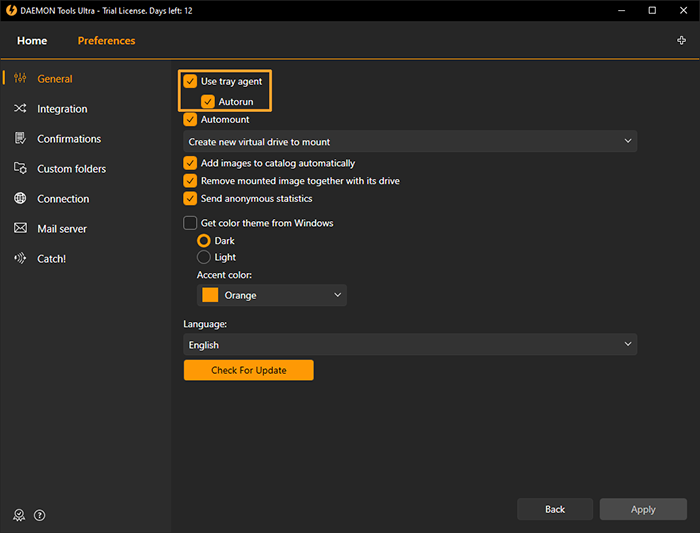
- Use try agent option enables DAEMON Tools Agent.
- Autorun option makes Agent available for use on system startup.
Right click on the Agent icon in the taskbar opens its full menu:
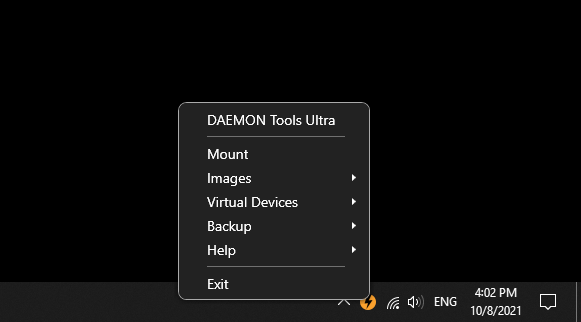
- DAEMON Tools Ultra option launches the program.
- Mount option allows you to find a new image file on the hard disk and mount it.
- Images option includes all files from your collection. You can mount any of them from Agent.
- Virtual Devices submenu consists of all active drives. Each drive has its own menu which allows you to open a mounted disc or unmount it.
- Backup option permits to create New task, Enable all, Disable all existing tasks, and Show log.
- Help option provides access to Manual (you're here now), Forum and Support Request form.
- Exit option closes DAEMON Tools Ultra Agent.
Left click on the Agent icon opens the list of active virtual devices and allows unmount all of them or mount a new image.